By Alex J. Worth
This tutorial introduces you to the features of the new Group Discussion Forum. This forum has replaced the long standing AMANJ Net as the new secure communication between members. This tutorial will show you how to post a group topic for discussion and comment.
Step 1.- Login
Step 2.
Click AMANJ General
.jpg)
Step 3.
Click Committee Topic to add a topic for discussion. 
Step 4.
Now, write your post to share with the group! The tool bar allows you to add photos to reference, active links, or files to be downloaded. The text editor gives you the ability to format your text, add a table, insert a smiley face, paste from a word document and more!
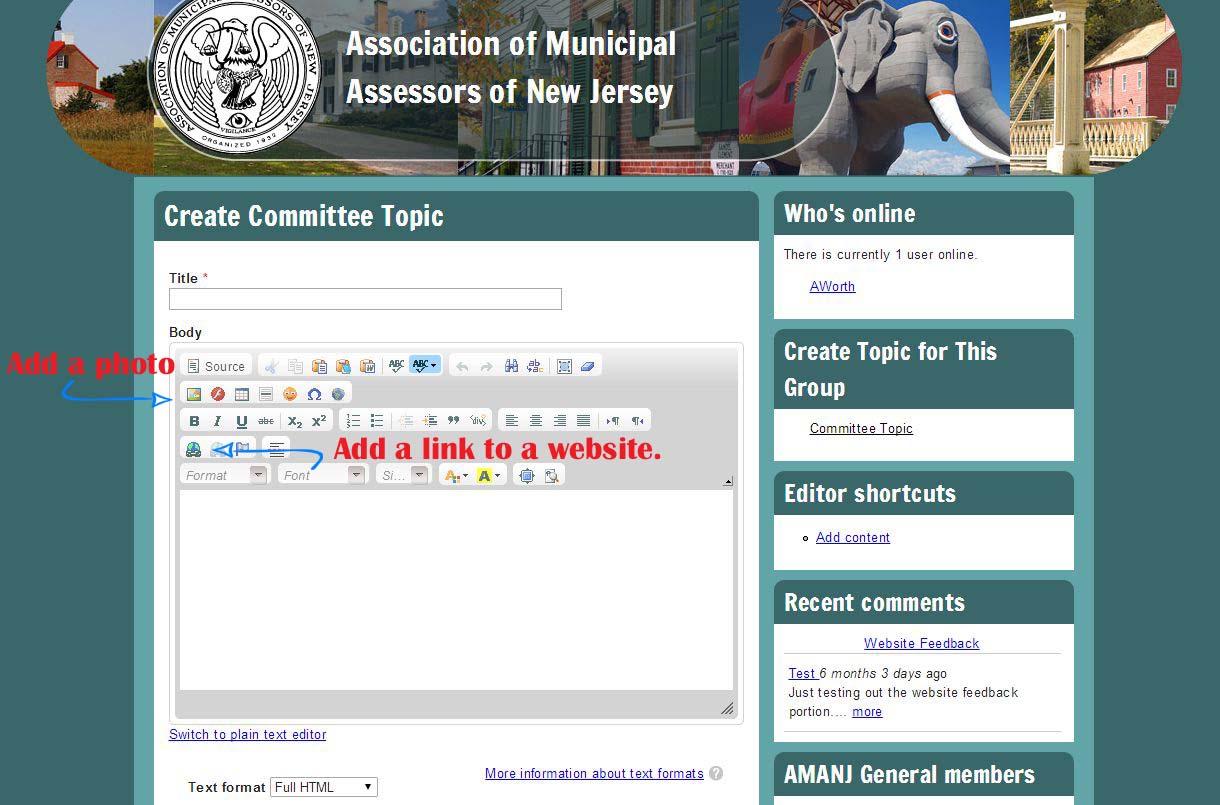
Step 5
After your topic is complete click save.
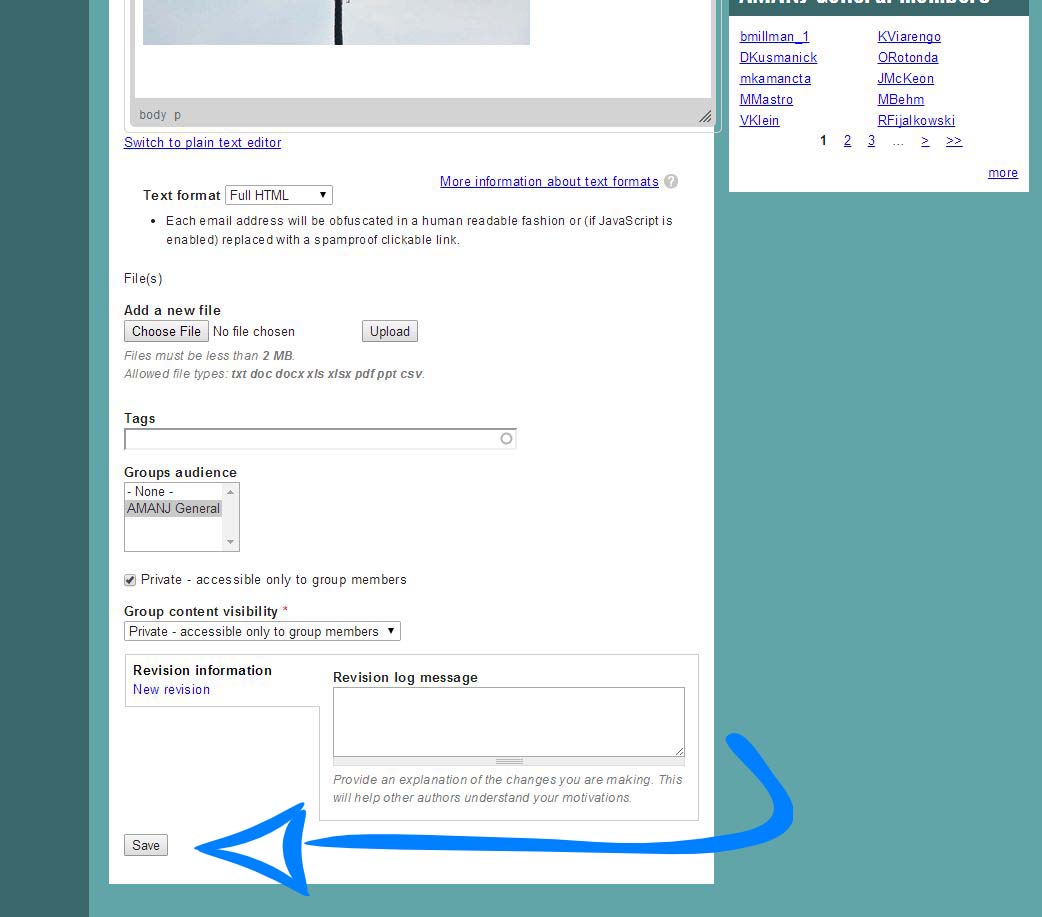
Adding a photo
After clicking on the photo button the image properties screen below will appear.
Click upload and Choose File. Now, locate the photo on your computer and click send it to the server.
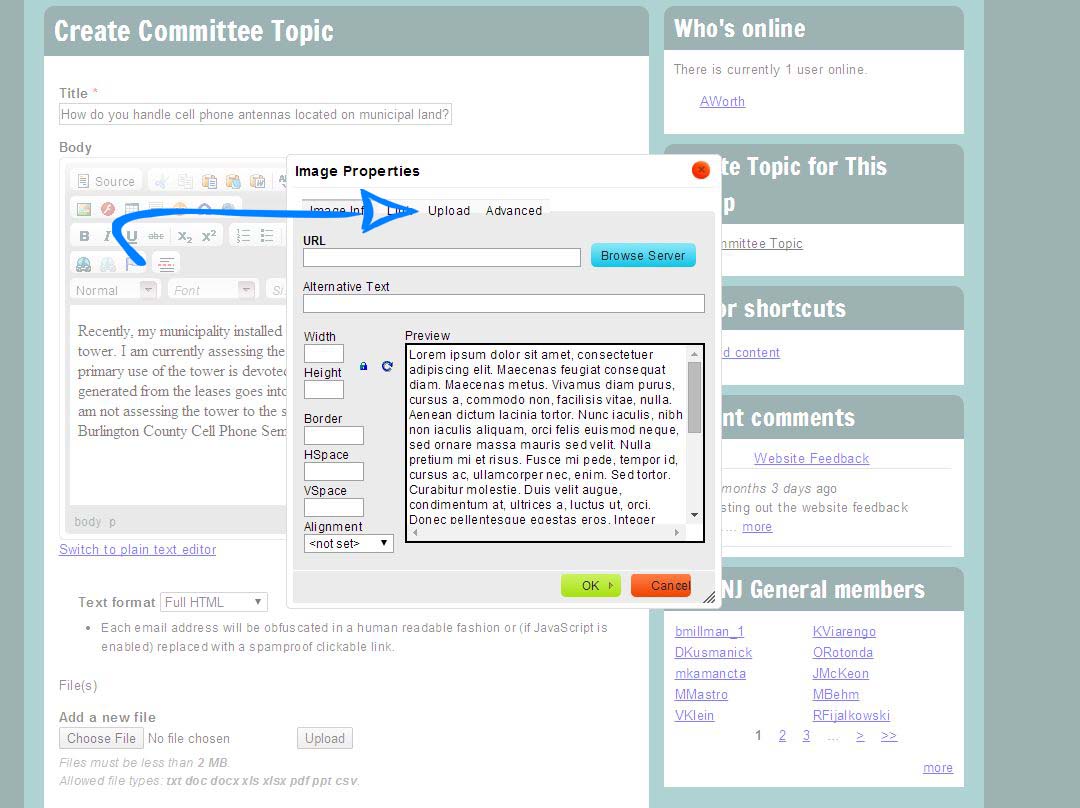
Once you have successfully selected the photo, you may resize it to fit within the post. (The photo in the example post is 387X200). Click OK to add the photo.
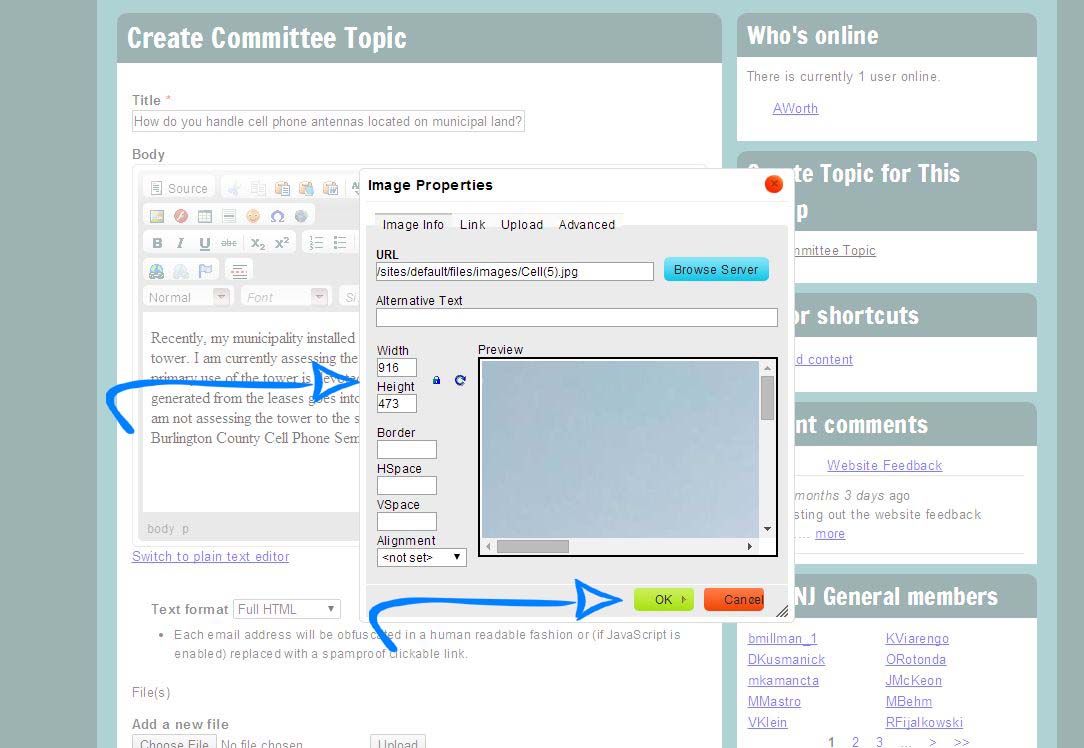
To comment on a post, simply click the post and add your comment.
That concludes our tutorial!
Please contact me at aworth [ at ] amanj.org if you have any further questions.



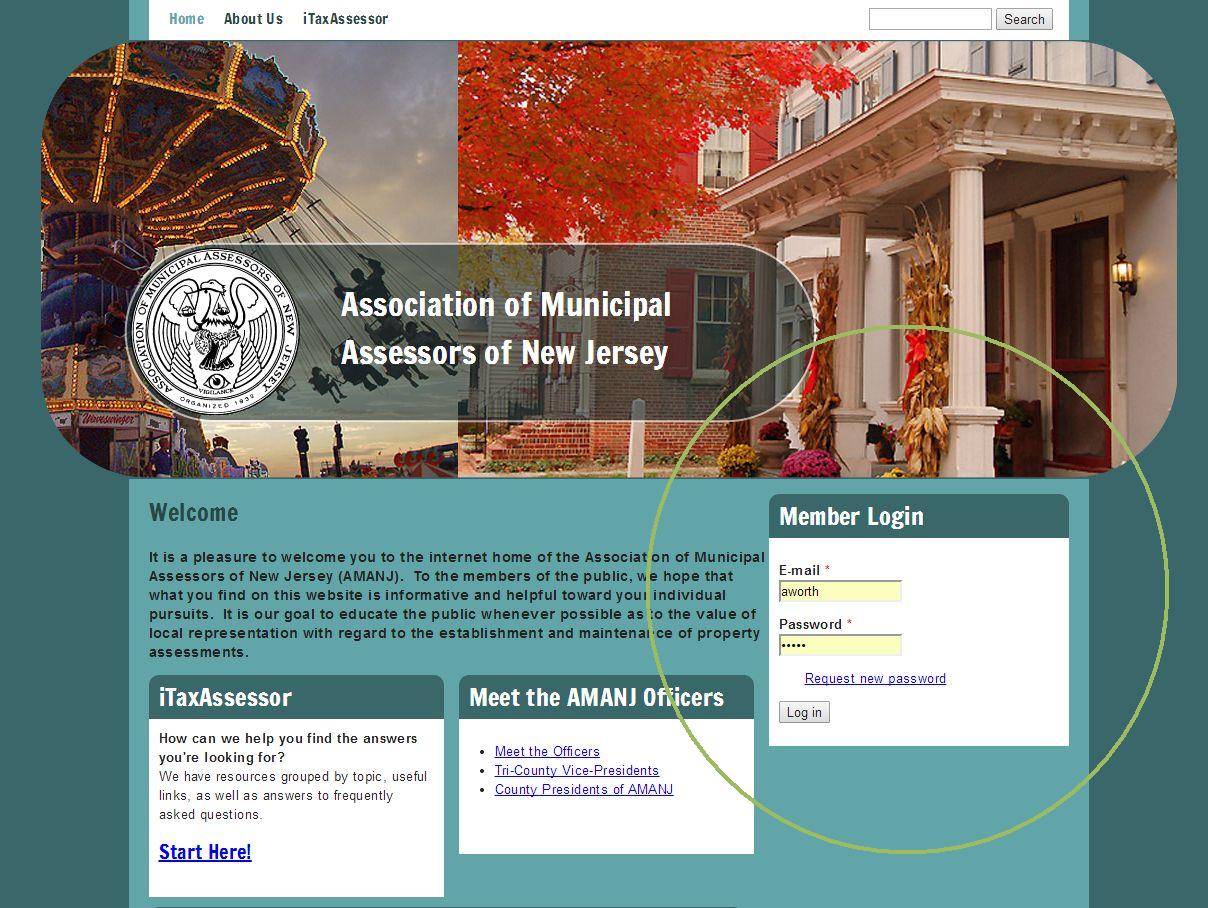
.JPG)
.JPG)